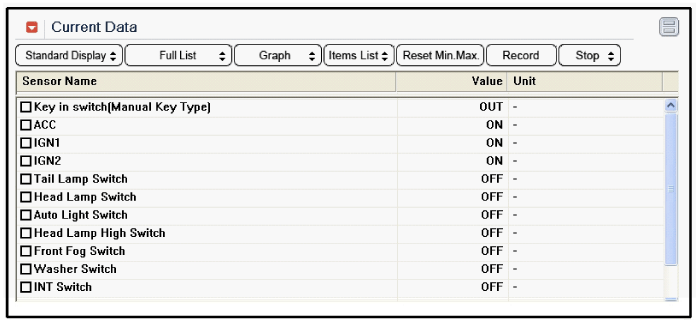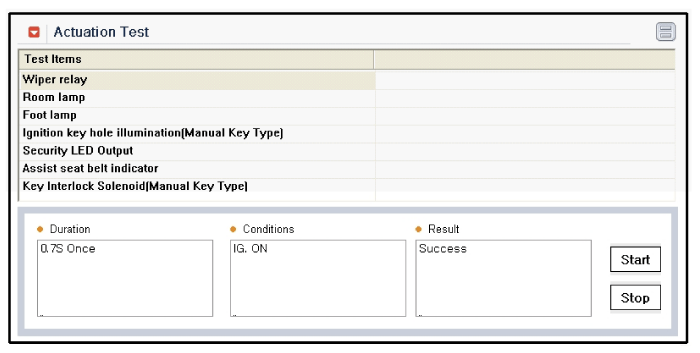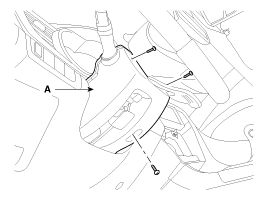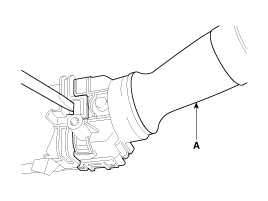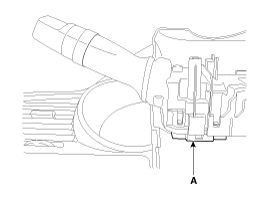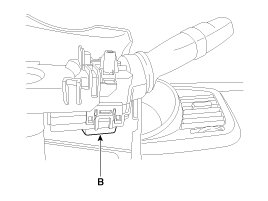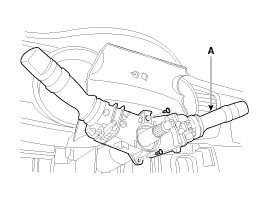Kia Optima Hybrid: Multifunction switch / Repair procedures
| Inspection |
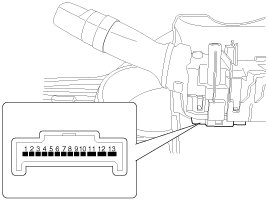
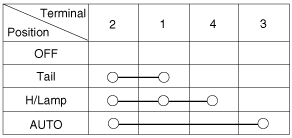
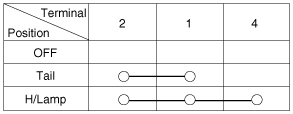
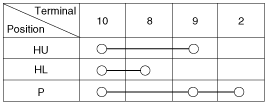
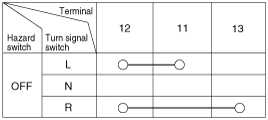
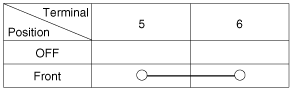
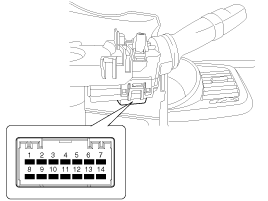
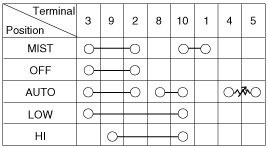
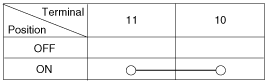
| Inspection (With GDS) |
| 1. |
Check BCM input/output specification of multifunction switch
using the GDS. If the specification is abnormal, replace the lamp or
wiper switch. |
| 2. |
If diagnosis is required on the multifunction switch, select model and "BCM". |
| 3. |
To consult the present input/output value of BCM, "Current
DATA". It provides information of BCM input/output conditions of power
supply, turn signal/brake lamp, headlamp, door, locks, outside mirror,
wiper, auto-light and transmitters etc.
|
| 4. |
To perform compulsory operation on BCM input factors, select "ACTUATION TEST".
|
| Removal |
| 1. |
Disconnect the negative (-) battery terminal. |
| 2. |
Remove the steering wheel.
(Refer to the ST group - "Steering column & shaft") |
| 3. |
Remove the steering column upper and lower shrouds after removing 3 screws.
|
| 4. |
If it is necessary to remove. The wiper & washer switch
(A) only, release the lock of wiper switch using tool without removing
the steering wheel and the clock spring.
|
| 5. |
Disconnect the lighting switch connector (A) and wiper & washer switch connector (B).
|
| 6. |
Remove the steering wheel.
(Refer to the ST group - "Steering column & shaft") |
| 7. |
Remove the clock spring.
(Refer to the RT group - "Airbag module") |
| 8. |
Remove the multifunction switch assembly (A) after loosening the mounting screws.
|
| Installation |
| 1. |
Install the multifunction switch. |
| 2. |
Install the clock spring. |
| 3. |
Install the steering column upper and lower shrouds. |
| 4. |
Install the steering wheel.
|
 Components and Components Location
Components and Components Location
Component(1) Component(2) 1. Steering column shaft2. Lighting switch3. Wiper and washer switch4. Screw5. Clock spring6. Steering angle sensor ...
 Horn
Horn
...
Other information:
Kia Optima Hybrid (TF HEV) 2016-2020 Service Manual: Electric Oil Pump (EOP) Repair procedures
Removal 1. Disconnect the 12V battery negative (-) cable. 2. Remove the under cover (A). Tightening torque : 7.8 ~ 11.8 N.m (0.8 ~ 1.2 kgf.m, 5.8 ~ 8.7 lb-ft) 3. Remove the electric oil pump (EOP) connector (A, B). 4. Remove the EOP (A) after removing the bolt and nut. Tightening torque : 42.2 ~ 53.9 ...
Kia Optima Hybrid (TF HEV) 2016-2020 Service Manual: Canister Repair procedures
Removal 1. Turn the ignition switch OFF and disconnect the auxiliary battery 12 (V) negative (-) terminal. 2. Lift the vehicle. 3. Remove the rear muffler hanger (A). 4. Remove the rear suspension damper (A). 5. Disconnect the vapor tube quick connectors (A) and ventilation hoses (B). 6. Separate the ...