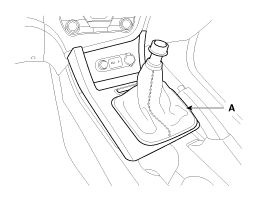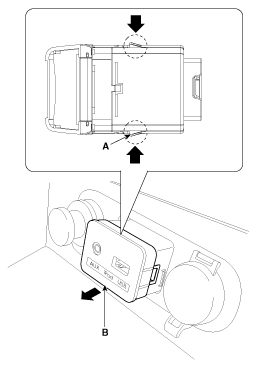Kia Optima Hybrid: Audio / Multimedia jack Repair procedures
| Removal |
| 1. |
Remove the shift lever knob.
(Refer to the BD group - "Console") |
| 2. |
Remove the console upper cover (A).
|
| 3. |
Disconnect the connector from the console upper cover. |
| 4. |
Remove the multimedia jack (B) from the console under cover after releasing the fixed hooks (A).
|
| Installation |
| 1. |
Install the multimedia jack. |
| 2. |
Connect the multimedia jack connector. |
| 3. |
Install the console upper cover. |
| 4. |
Install the shift lever knob.
|
 Multimedia jack Description and Operation
Multimedia jack Description and Operation
Description The multimedia jack on the console upper cover is for customers who like to listen to external portable music players like the MP3, iPod and etc., through the vehicle''s sound system when it ...
 Troubleshooting
Troubleshooting
Troubleshooting Customer Complaint Analysis Check Sheet There are several areas where a problem can occur: wiring harness, the radio, the CD player, and speaker. Troubleshooting enables you to confine ...
Other information:
Kia Optima Hybrid (TF HEV) 2016-2020 Service Manual: IMS Power Seat Control Repair procedures
Inspection 1. Disconnect the IMS control switch connector. 2. With the power IMS control switch in each position, make sure that continuity exists between the terminals below. If continuity is not as specified, replace the IMS control switch. Removal 1. Disconnect the negative (-) battery terminal. 2. ...
Kia Optima Hybrid (TF HEV) 2016-2020 Service Manual: General Safety Information and Caution
Safety Precaution Since hybrid vehicles contain a high voltage battery, if the high voltage system or vehicles are handled incorrectly, this might lead to a serious accidents like electric shock and electric leakage. • Be sure to shut off the high voltage by removing the ...