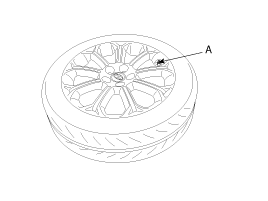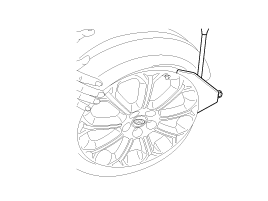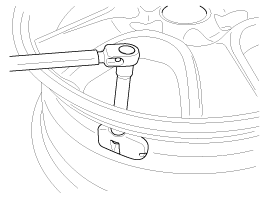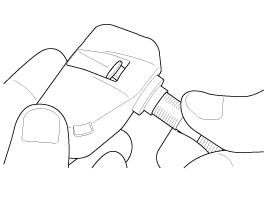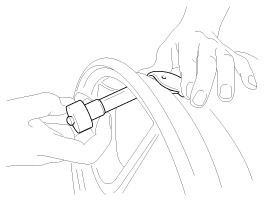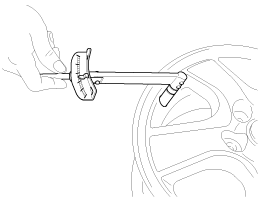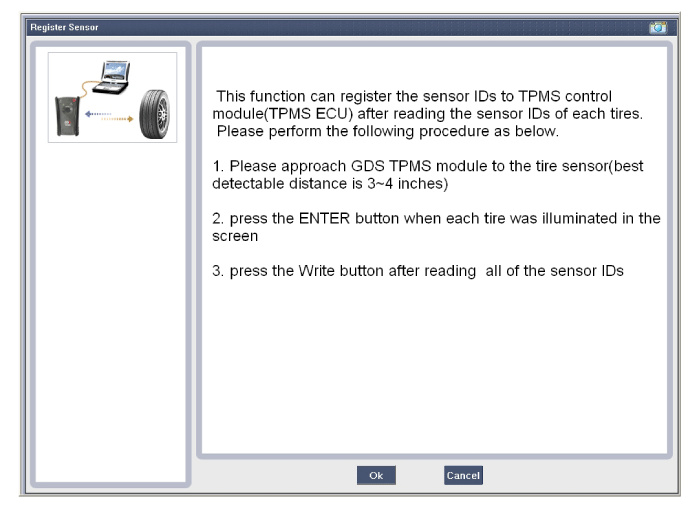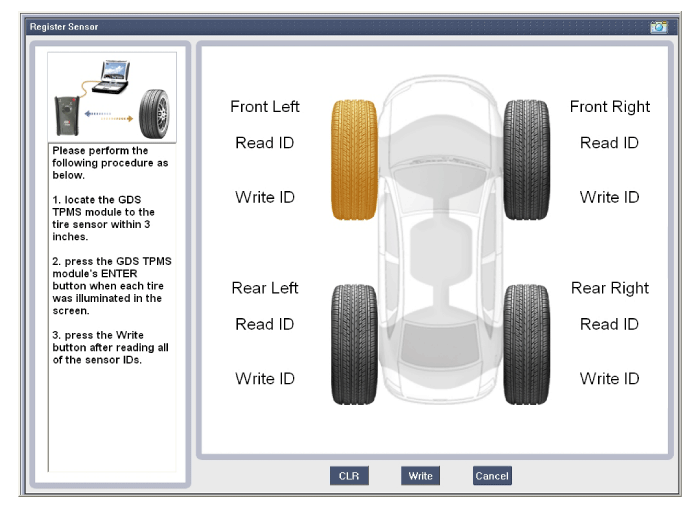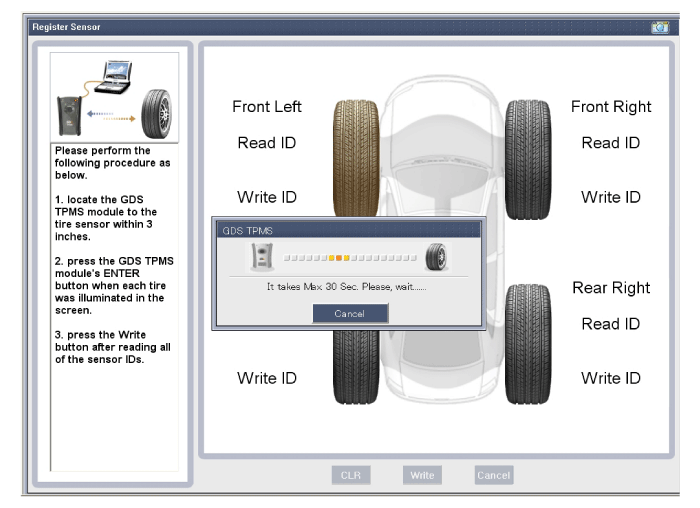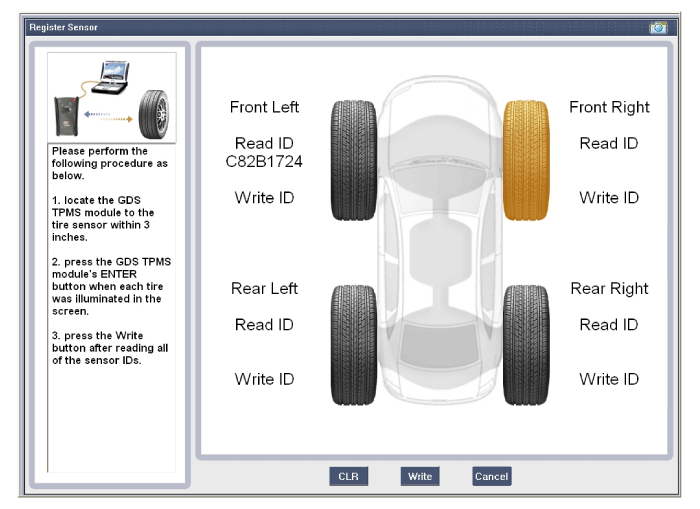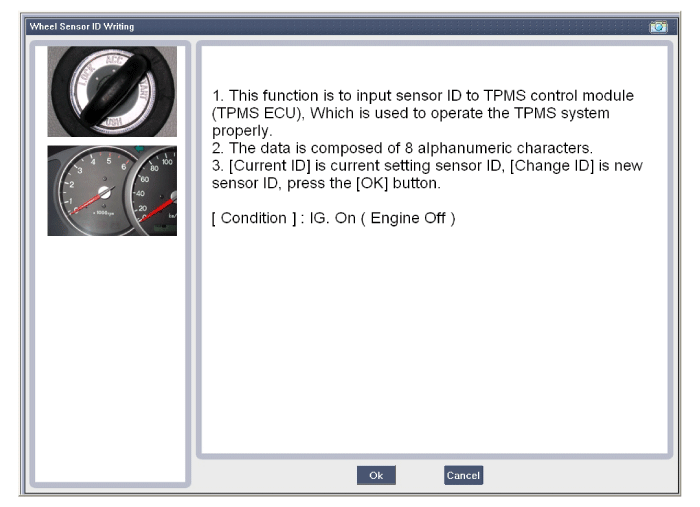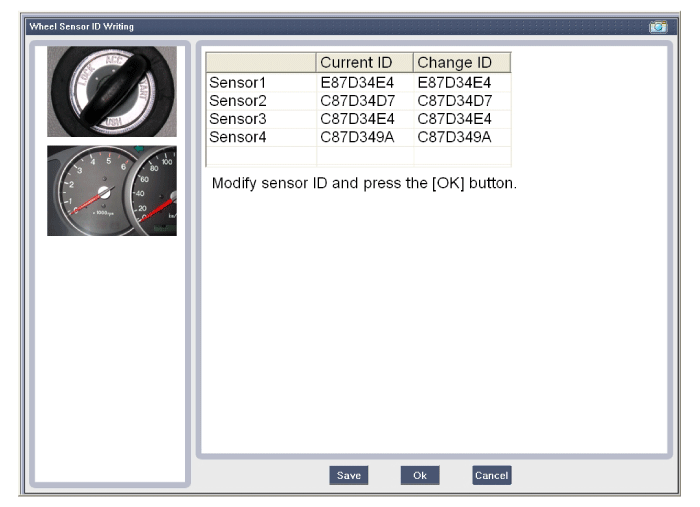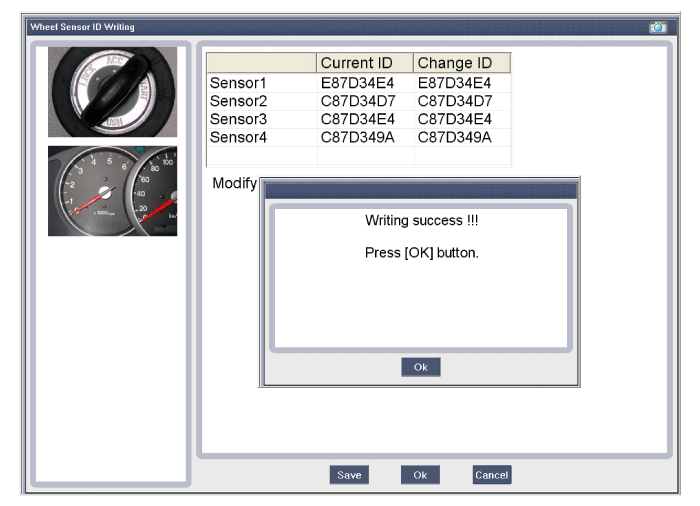Kia Optima Hybrid: Tire Pressure Monitoring System / TPMS Sensor Repair procedures
| Removal |
| 1. |
Deflate tire & remove balance weights.
|
Handle the sensor with care. |
| 1. |
Remove the valve nut.
|
| 2. |
Discard the valve assembly. |
| Installation |
|
| 1. |
Assemble valve to sensor and turn valve 3 times with the square part of the screw in the slot.
|
| 2. |
Mount assembly to wheel.
|
| 3. |
Tighten washer and nut by hand until the valve thread meets the nut built-in calibrated stop.
|
| 4. |
Using a torque wrench, tighten the nut to 2.95±0.37 lb-ft
(0±0.5 Nm) It is normal to feel a break as the 1.7 lb-ft (2.3Nm)
calibrated stop in the nut snaps and the torque falls.
|
|
Only use wheels designed to accommodate the TPMS sensor. |
| 1. |
Lubricate the tire bead not the rim. Excessive lubrication should not be applied. |
| 2. |
Start tire mounting approx. 5.9 in(15 cm) from valve. |
| 3. |
Move the mounting tool away from the valve.
|
| 4. |
Finish with mounting tool near to valve. |
| 5. |
Carry out inflation / pressure correction and then fit valve cap.
Sensor ID Writing (Wireless)
Sensor ID Writing
|
 TPMS Sensor Description and Operation
TPMS Sensor Description and Operation
Description 1. Function • By detecting the pressure, temperature, acceleration, and battery condition, transmit information to ECU by a wireless RF. • Wheel location is recognized by comparing the ...
 TPMS Receiver Description and Operation
TPMS Receiver Description and Operation
Description It automatically searches the sensor location and learns new sensors. It uses the sensor information, distance travelled, indistinct noise, automatic learning status, vehicle battery condition ...
Other information:
Kia Optima Hybrid (TF HEV) 2016-2020 Service Manual: TPMS Receiver Description and Operation
Operation 1. General Function • Auto-locate/learn takes place only once per Ignition cycle. • On successful completion, 4 road wheel sensor ID''s, together with their respective road wheel positions are latched into memory for monitoring. • Until Auto-learn completes, previously learned sensors ...
Kia Optima Hybrid (TF HEV) 2016-2020 Service Manual: Smart key Repair procedures
Smart Key Smart Key Code Saving 1. Connect the DLC cable of GDS to the data link connector in driver side crash pad lower panel, turn the power on GDS. 2. Select the vehicle model and then do "Smart key code saving". 3. After selecting "Smart key teaching" menu, push "Enter" key, then the screen will ...