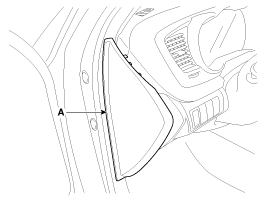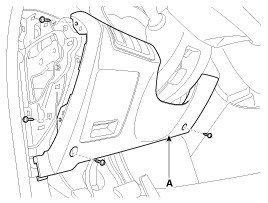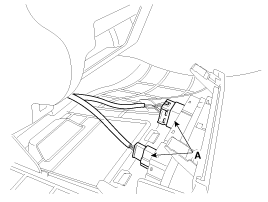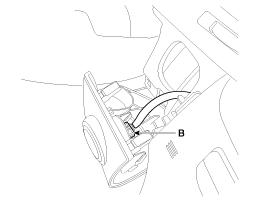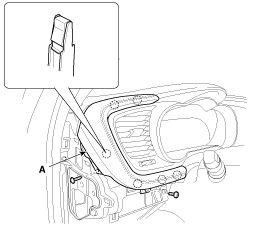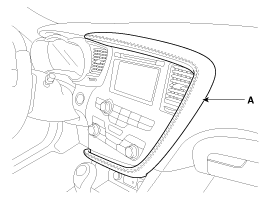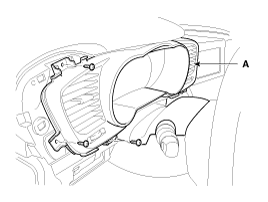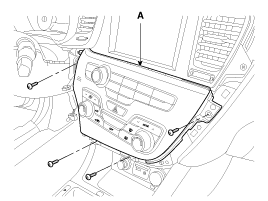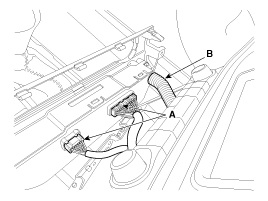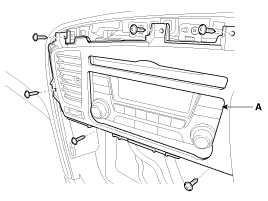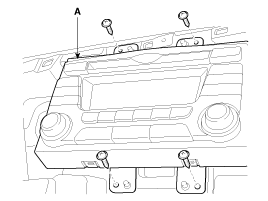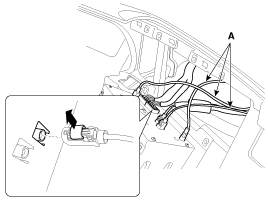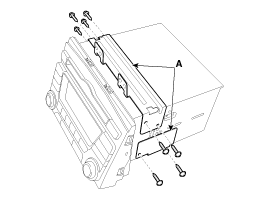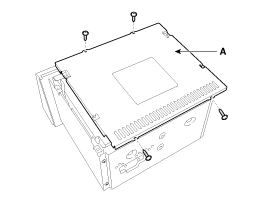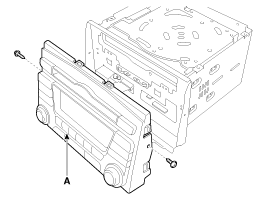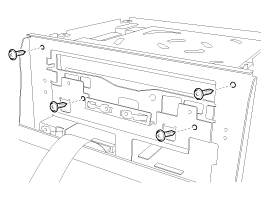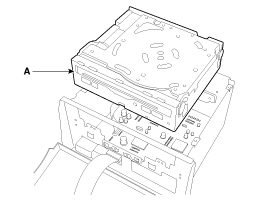Kia Optima Hybrid: Audio / Audio Unit Repair procedures
| Removal |
|
| 1. |
Disconnect the negative (-) battery terminal. |
| 2. |
Using a screwdriver or remover, remove the crash pad side cover (A).
|
| 3. |
After loosening the crash pad lower panel mounting screws, then remove the lower panel (A).
|
| 4. |
Remove the switch connector (A) and SSB connector (B) from crash pad lower panel.
|
| 5. |
Remove the crash pad garnish LH (A) after removing the screws.
|
| 6. |
Using a screwdriver or remover, remove the crash pad garnish RH (A).
|
| 7. |
Remove the instrument cluster fascia panel (A) after loosening the screws.
|
| 8. |
Remove the center fascia lower panel (A) after loosening the screws.
|
| 9. |
Remove the connectors (A) and hose (B).
|
| 10. |
Remove the center fascia upper panel (A) after loosening the screws.
|
| 11. |
Remove the audio assembly (A) after loosening the mounting screws.
|
| 12. |
Disconnect the audio connectors and cable (A), then remove the audio unit completely.
|
| Disassembly |
|
| 1. |
If necessary, separate the CD Rom drive by removing the brackets (A) after loosening the screws (8EA).
|
| 2. |
Remove the screws (4EA) on the head unit, and then disassemble the top cover (A).
|
| 3. |
Remove the front panel (A) on the head unit after loosening the screws (2EA).
|
| 4. |
Remove the screws (4EA).
|
| 5. |
Remove the CD rom drive (A).
|
| Reassembly |
| 1. |
Reassemble the CD-rom drive to the audio unit. |
| 2. |
Reassemble the top cover and front panel.
|
| Installation |
| 1. |
Connect the audio unit connectors and cables. |
| 2. |
Install the audio unit. |
| 3. |
Install the center fascia upper panel. |
| 4. |
Install the heater control unit. |
| 5. |
Install the crash pad garnish LH and instrument cluster fascia panel. |
| 6. |
Install the crash pad lower panel and side cover. |
| 7. |
Install the crash pad garnish RH.
|
 Audio Unit Components and Components Location
Audio Unit Components and Components Location
Components Connector Pin Information Pin No.Connector A (18pin)Connector B (24pin)1Rear left speaker (+)-2Front left speaker (+)-3Front right speaker (+)-4Rear right speaker (+)Steering remocon5--6-USB ...
 Speakers Repair procedures
Speakers Repair procedures
Inspection 1. Troubleshooting for Speaker (1) Basic inspection of speaker Inspect the sound from speaker after verifying that the speaker mounting screws are removed and the wiring connector is connected ...
Other information:
Kia Optima Hybrid (TF HEV) 2016-2020 Service Manual: Accelerator Position Sensor (APS) Description and Operation
Description Accelerator Position Sensor (APS) is installed on the accelerator pedal module and detects the rotation angle of the accelerator pedal. The APS is one of the most important sensors in engine control system, so it consists of the two sensors which adapt individual sensor power and ground line. ...
Kia Optima Hybrid (TF HEV) 2016-2020 Service Manual: Roof Trim Repair procedures
Replacement Sunvisor Replacement • Use a plastic panel removal tool to remove interior trim pieces to protect from marring the surface. • Put on gloves to protect your hands. 1. Loosen the mounting screws, then remove the sunvisor (A) and retainer (B). 2. Installation is the reverse ...